Maybe you are unsure how to set up the internet in your home for the first time. Or maybe you just recently moved. Either way, a few quick steps can be done in just a matter of minutes. Below are the steps you need to take to easily set up your internet and start with a modem, router, and phone jack.
Step #1: Get Your Modem Connected
The modem is the equipment to bring the internet into your home. This is at the center of how to set up internet. This manages the digital signals that receive and send data from your internet provider. This is one of the most essential parts of the process; you cannot use the internet without it. Your internet provider may have provided a modem as a part of your monthly package. If not, you can purchase one if they charge to rent it.
Most of the big box stores and big electronic stores sell different modems. They come in a variety of sizes and brands to choose from. Once you have your modem, connect it to the wall. If you have DSL internet, you plug it into a phone jack. If you have cable internet, you hook it into a cable outlet. No matter which you have, you are also plugging the modem into the wall.
Step #2: Install the Router
You need a router to have all devices access the internet in your home. The other plug on your modem will plug directly into the router next to the modem. Once the two are connected, take the Ethernet cable that you have and plug it into the router from the modem.
The second Ethernet cable from your modem can be plugged directly into the computer. This allows you to have access to your primary device and also be able to use it throughout your home. Laptops, tablets, smartphones, and televisions need internet access.

Step #3: Test the Internet Connection
Now that you have connected all the moving parts to set up the internet, you must see if it works. You need to open up the browser on your computer to the home page. Use your preferred search engine to type in a few keywords like how to set up internet. If it’s working, you will see leading search results. If it isn’t working, the page may appear to load, or you will get an error message.
Testing Tips
First, choose a random website to do the test on. If you recently visited a website, it will still be in your computer’s cache. This makes you think it’s working, but it isn’t.
Another good tip is to restart your computer before you test the internet. If it isn’t working, you will at least know where to look after your computer and know the issue isn’t there.
If you have continued trying the computer and it still is not working, you should check the cables. A lot of cords and cables were required when learning how to set up internet. Check them and make sure they are secure and plugged in correctly.
Step #4: Connect to the Network
Once your internet is working on your computer, your next step is to connect to your network. Pull up the modem IP address in the internet search bar and enter both the password and username.
Reset Your Password and Network Name
As soon as you log into the modem, change the password. Most of these modems have default usernames and passwords, making it easy for hackers. Yours needs to be unique and you need to write down the information, also.
You can also rename your network from this step. Below are some tips to keep in mind when building your network name.
- Use numbers
- Don’t use identifying names
- No special characters
Numbers are easiest to use because they do not impact the connection. However, special characters can cause issues with the connection, which is why you should avoid them. You also want to avoid using names, businesses, or addresses in your network name. It is common to see a last name on the network, but that should stop. This makes it easier for hackers to identify and pair the location with an address.
Establish Your Security Protocol
Once you have accessed your network, make sure you select one of the options below to secure your network:
- WPA2
- WPA/WPA2
- WPA-AES
These are important to keep hackers out of your personal network in your home. If you do not secure your network, you leave yourself and all your devices vulnerable to hackers. They can access vital information that may be stored on these devices.
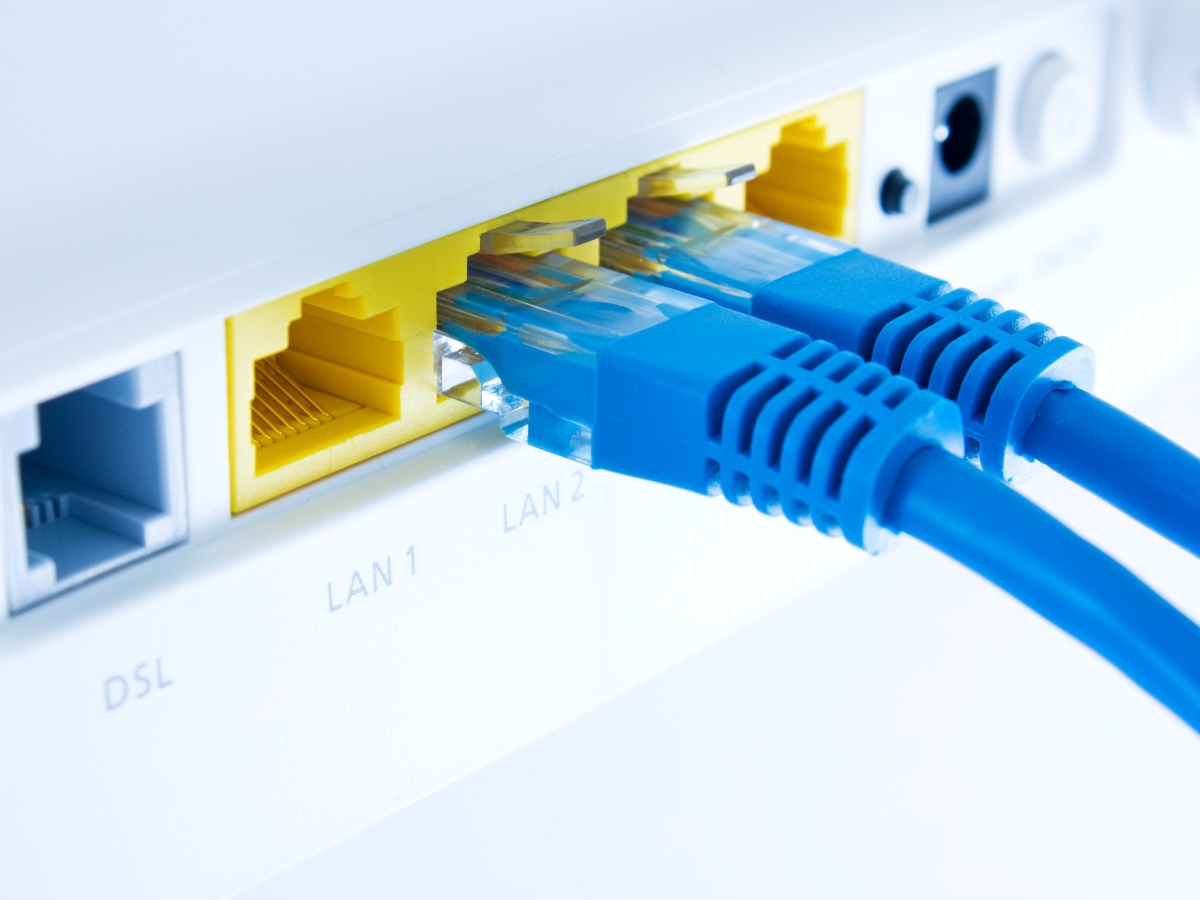
Step #5: Connect to the Wireless Network
Now that your network has been established, you should know how to set up internet on the other devices. You will need to go to settings in each of these devices and find your network name.
Once you see it, click on the network and be prepared to enter the password. Once the network is connected, you will see it connected and should be able to either utilize search engines or begin streaming.
On smartphones, you need to go to the Wi-Fi part of your settings and search for the network. Like other computers and devices, you will need to add the password and be connected in seconds.
Choosing the Right Provider
There are some areas where you have options to choose from for your internet service. There may be a local provider in the area, and you can also choose from some of the larger known companies that supply internet across the nation.
Before you decide on a provider, do some shopping around and consider the following options before you choose a plan:
- Who is available?
- What is the download speed?
- What is the connection type?
- What is the cost?
- How long is my contract?
Who is Available?
First, you need to know all your options where you live. In some of the more rural areas, there are few internet options. You might be limited to one or two providers. In larger areas, you can choose from five or six providers for your internet needs.
What is the Download Speed?
Once you know what your options are, it is time to look at download speed. For a single or small household of maybe two people, the average download speed is up to 300 Mbps. Average size households need up to 500 Mbps to cover multiple devices that may be running at once.
In households that are large or where they may be operating a business from home, 500 Mbps ro 1 Gig is the ideal amount. Now, if you or someone in your home is into internet gaming, you will need more. You should choose the larger download speed options when comparing packages.
What is the Connection Type?
Depending on the provider, the connection type can be DSL, cable, or fiber, you may need different cables. In most cases, the cables you need are available from your provider. However, if one breaks or you are short a cable, you can order them easily online. If you need them on the same day, most big box store names have them in stock.

What is the Cost of the Internet Plan?
Most plans are based on a monthly rate like other utilities. Some companies have cheaper plans than others for the same downloadable speed. Remember that when you sign up for these plans, the monthly rate can increase and will go up significantly after your contract. Most of the advertised prices are to attract new customers to its service and have them sign a contract.
How Long is My Contract?
In most cases, the contracts are often written for the first year, with the rate set to go up the month after the contract ends. There are some contacts out there that you can get for two years with some of the larger companies. Local providers usually keep a standard rate for several years at a time before moving up on their prices.



